Claude Code for Beginners: Step-by-Step AI Coding Tutorial


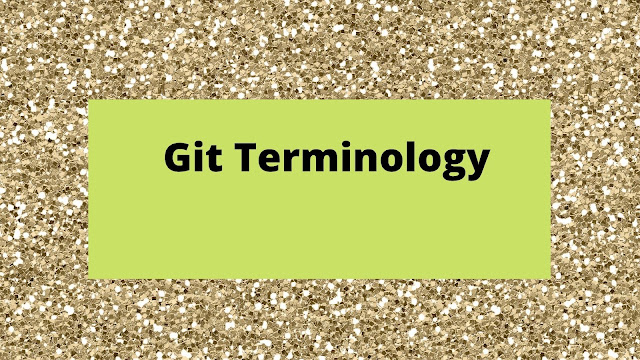
GIT is version control system. That means it manages your code versions. However, I have given here most frequently asked terms in interviews.
This is the first question you ( even me also) might confuse about. Git is the version control system. Whereas GitHub is a repository framework. Also, you can say GitHub is Git hosting service.
Git is a lightweight version control system. In simple terms, a Branch is a separate line of development. You can have any number of branches in Git.
Each branch in Git refers to a particular purpose. So the topic tells about the purpose.
In easy terms, the Clone means copying an existing repository. So you can say it is just a copy of the existing repository.
You can say Push means updating the existing repository. In other words, developers push their changes to a repository that you set up.
Merge unifies two or more commit history branches. That means it merges two or more committed branches.
Pull means fetch from and merge with another local branch.
In simple words, it means, downloading the objects and refs (Hash id) from another repository.
It is the scenario, if you want to work with another branch you need to issue checkout. So that you can work with the new branch. And you will not lose any information about the current branch.
References
Comments
Post a Comment
Thanks for your message. We will get back you.